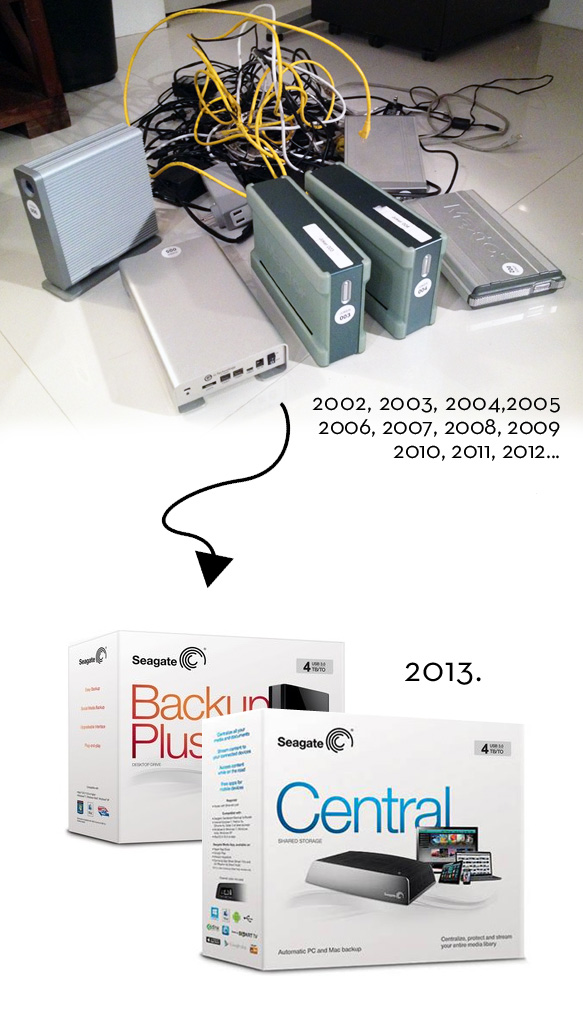A few weeks ago, I spent hours re-wiring my desk of its computers, printers, scanners, TVs, VHS (yes, for editing and old Rocky movies) players, hubs, routers, and external hard drives.
I was disgusted to see how many external hard drives I had. Some were 250GB, others 500GB. That’s no match for the file sizes of the present day. Most were near full. But daisy-chaining all of them was a nightmare, and if one were to fail? Lets just say I don’ have ample backups. So I had to act. But I decided that AFTER the wiring was in and everything was working perfectly.

Yesterday, I ripped it all out. I’ve been recently picking up some great video projects so I need to step up the game and get the content in order and backed up. I picked up a Seagate Central drive and a Seagate Backup Plus drive. Both 4TB. I figured that will hold me over for a little while (not long, but a little while). And they were only a couple hundred bucks. Can’t beat that.
The Central drive is just that. It runs through your WIFI router (in this case I picked up a Netgear Gigabit Router). From the router it runs to my Mac Pro. I can now tap into my hard drive remotely anytime, anywhere. And I can share things from any device right to the Central drive. It’s a server, really.
From the computer, I have a Seagate Backup Plus drive hooked up via USB3. That serves strictly as a mirrored back up drive. So anything I dump to Central gets backed up on Backup Plus. Always two copies.
So that’s my geek news of the day. Happy to get rid of cords and drives and tidy up the joint a bit.
Of course, I haven’t actually hooked all of this up yet. So that poses a few challenges, but I think my plan will work.
More on that later. Wish me luck.