
It may be the 4th of July, but that doesn’t mean your tech problems go away. Happy Independence Day, first and foremost. We should all be thankful for our freedoms and to those who fought for them.
Today’s GeekLift includes fixing a lagging DirecTV box and slow-scrolling channel guides. I’ll also help you understnad what ‘your carrier settings have been updated’ means on your iPhone. And finally, we’ll make some fireworks in iTunes so you can impress your friends over beers this afternoon at the backyard BBQ. So let’s get after it, there’s grilling to do.
[hr]DirecTV box lagging
You’ve waited two years for your show to come back for it’s final season. Your football team is playing in a big game. You love the Price is Right. Whatever your reason for plopping in front of the TV, you expect it to work and work well. And if you’re a DirecTV customer, chances are you have had glitchy programming or perhaps you experienced a slow DirecTV box. Both are absolutely maddening.
So what are your options? Well, I happened to come across a few different things you can try while nosing through some forums on the topic. To my surprise, these options worked. Flipping through the guide is now much faster and the box responded to the remote like never before. Now, if it stays that way remains to be seen, but I’m hopeful. Here are several things to try if you experience DirecTV box lagging:
Defrag your DirecTV Box
1. Power on the TV and your DirecTV box.
2. Open cover that conceals the access card slot. This cover is located on the front right hand side of your DVR receiver.
3. Push the red reset button that is located underneath the cover, next to the access card. The status of your reset appears on your television screen.
4. Wait until the words “Almost There” appear. Once you see it, simultaneously press and hold the Record button and down arrow button on the DVR. Release the record button and down arrow button when the television screen reads “Hello Welcome To DirecTV.”
5. Wait while your DVR completes the defragment process. This can take a few hours, depending upon the amount of data stored on your receiver.
Speed up a slow show guide by clearing ‘NV-Ram’
This worked well for me. It shows you a confirmation if you do it right on the bottom corner of the screen. If completed, it should speed up the channel guide’s response to the remote. It’s called clearing NV-Ram (non-volatile random access memory for you supers geeks out there).
1. Tune to Channel 1.
2. Push RED, RED, BLUE, BLUE, YELLOW, GREEN on your remote (in that order)
One more option…
Go to Menu > Display > Preferences and Turn “Scrolling Effects” to off. This will add some juice to your guide speed.
Happy TV watching! Please comment below if you have any other tricks.
Check out this handy how-to and pull up the instructions on your cell phone with this SnapGuide!
[hr]
What does ‘Your carrier settings have been updated’ mean on iPhone?
A coworker of mine stopped over to my desk to let me know about a message she got on her iPhone. It simply stated ‘Your Carrier Settings have been Updated’. I wouldn’t have known what that meant if it didn’t happen to me recently. Even then, I wasn’t sure why, or what was updated, so I took a look.
According to Apple, Carrier settings updates are small files that can include updates from Apple and your carrier to carrier-related settings, such as network, calling, cellular data, messaging, personal hotspot, and voicemail settings. You may receive notifications from time to time to install new carrier-settings updates.
A few notification examples
Here are a few screens notifications you will see depending on if you use PC or Mac, and if you had your settings automatically updated on your iPhone.
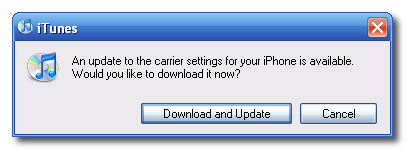
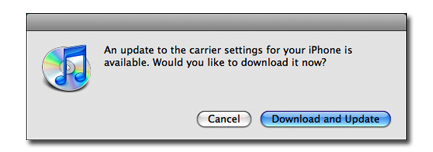
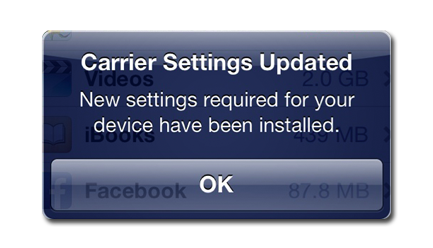
In this case, for many iPhone 4 (in some areas) 4S and 5 models, new carrier settings recently included an update to your phone that added an option to be notified of emergency alerts and Amber Alerts. See for yourself. Smply do the following to see if you have these options:
[list type=”plus”] [li]Click Settings > Notifications > Scroll to the very bottom of the list and you should see these options if your carrier settings have been updated.[/li] [/list]TIP: If you recently received the message and you don’t see the settings, simply shut your phone off and start it up again. Chances are the settings will appear at that point.
TIP: If you want to force the settings to update, do the following:
[list type=”plus”] [li]Make sure your device is connected to the Internet.[/li] [li]Tap Settings > General > About. If an update is available, a prompt will appear.[/li] [/list]Again, this update is for various updates regarding the carrier. But it’s nice to know that these options are now on your phone so you have the option of enabling/disabling them how you please.
For AT&T specifically the new update includes these Wireless Emergency Alerts.

In a blog post announcing the software update, the carrier explains:
These are government-issued safety messages that include AMBER Alerts, emergency alerts – such as man-made or natural disasters, and Presidential alerts.
AT&T continues:
When the software update is delivered to your phone, you will see a message that states “Carrier Settings Update: new settings required for your device have been installed.”
As mentioned above, though AT&T noted that the carrier update would be available for the iPhone 5 and iPhone 4S only, in certain U.S. areas iPhone 4 users have also received the emergency alerts-enabling update.
The carrier update will be sent over-the-air (OTA) for iPhone users running iOS 6.1 or later. If you’re on an earlier version of Apple’s mobile operating system, AT&T’s update will be downloaded and installed when your handset is next connected to iTunes.
(H/T App Advice)
[hr]Make fireworks in iTunes
Given it’s the 4th of July, I thought I’d toss in a neat trick for iTunes users. Do you use the program to listen to your music? Why not enjoy some fireworks while doing so!?
During your 4th of July BBQ today, pull out your laptop or computer and open up iTunes.
Play a song.
[list type=”plus”] [li]Click Control T on a PC or Command T on a Mac and watch the magic.[/li] [/list]Happy 4th of July!
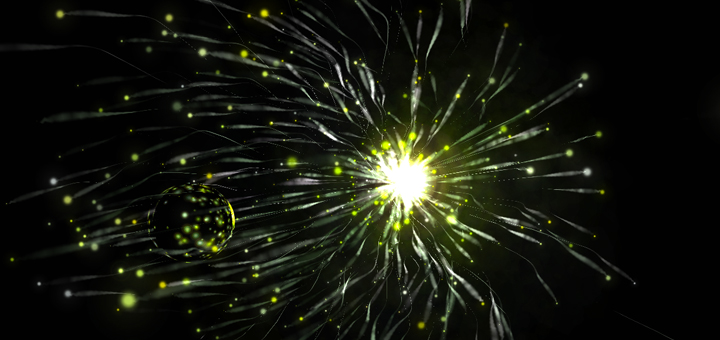


Does the Directv defragmentation erase the DVR content?
Hey JQ: No, it won’t erase the content. Works pretty good. Good luck.
Direct Tv engineer told me not to do what you recommended what so Ever!.they will be fixing a code problem very shortly.Told me that is there way in and not
the consumer.Your looking for Trouble and could wipe out things that can no be recovered.
Perhaps, but the other solution is to sit there with a lagging box. I would gladly erase what’s on my box in order to speed up my DirectTV functionality than keep my shows and suffer. I’ve done this process several times and nothing was deleted. Could it happen? Sure…but it’s doubtful. And good luck trying to get any help from DirecTV. I’ve been there and spent HOURS on the phone working for solutions. They’ll likely refer you to your local installer. And the local installer will refer you back to DirectTV. The system is broken…as is your box. So therefore the reason for my post. (: Thanks for sharing. Brings up a good point. Try this at your own risk!
Thanks for the advice on my DirecTV lag. I followed your directions on clearing NV-Ram and now it behaves like a totally different device! I just assumed I had a remote control problem because I was experiencing issues simular to how a remote acts when the batteries are on their last leg. Changing the batteries yielded zero results tho. I’ve had DirecTV for years and never had any issues. It was included in my rent at my previous address so after moving 4 months ago I had it installed at my new address. Since day 1 I’ve had a constant battle trying to use the remote. Now it seems to be working the way I’ve always known of it to in the past. Again, thanks!!
Brie
Awesome, Brie: I was ripping my hair out with my DirecTV box. Our building thought it was a good idea to give us the ‘hand me downs’ so our boxes were junk. This was the only way to clean them up and make them run smoothly. Glad it worked out for you!
Hi Josh- it seems when googling this issue, the problem has been around for a few years, and since it keeps cropping up again, I have to wonder if folks eventually got new receivers (suggesting a hardware issue), or eventually had the newest version of Directv’s software downloaded and it solved the problem. (Until the problem cropped up again in yet later software versions?!) I currently am dealing with this infuriating problem of almost all button controls being delayed for up to a minute. Directv Technical Support have told me on 2 occassions that it is “a known software issue, they are working on a fix, and don’t know how long it will be.” They also insisted they could not download for me the last, previous version of the software as a fix. Ba-humbug. Should I assume they are telling the truth – that it is software, or should I try your hardware tests/fixes?
Hi, thanks very much for the information. When I try to do this I find myself holding the two buttons forever and nothing new happens. It just goes through the reset or reboot process, which i have already tried a few times. I must not ever be reaching the defrag process, unless they are one and the same. Any suggestions for me. Thanks again.
Do you know how to clear the NVRam now that directv has changed channel 1 to a shopping channel?
I have a fairly old box. It just worked for me. Made a world of difference.