
Twitter wanted a piece of the action, so they developed Vine. For months, users called it ‘Instagram for Video‘. Vine lets users take 6-second videos, add filters and post them to their stream. Instagram’s new owner, Facebook didn’t waste any time getting in the video game by launching (the real) Instagram video. Many of you have downloaded the app. Many of you have problems. Ah, technology.
Instagram video problems and solutions
Q. I don’t see anything new with Instagram. Everyone says there’s a video option, where’s mine?
A. It’s all in the update. You need to update to iPhone App version 4.0. Click on the App Store icon, then click on Updates. It should be ready for download. Once downloaded, you’ll see the new options with video.
Q. Okay, I got the update. I see the new layout, but when I scroll through my stream and see the pictures with the video symbol, it won’t play. And I can’t take any videos. What gives?
A. This is a great question, and equally frustrating. Instagram may have launched video too soon, because almost the day they launched the 4.0 update, they launched the 4.0.1 update that fixes ‘Performance improvements and bug fixes’. So head BACK to the App store and download the latest update. I know, annoying.
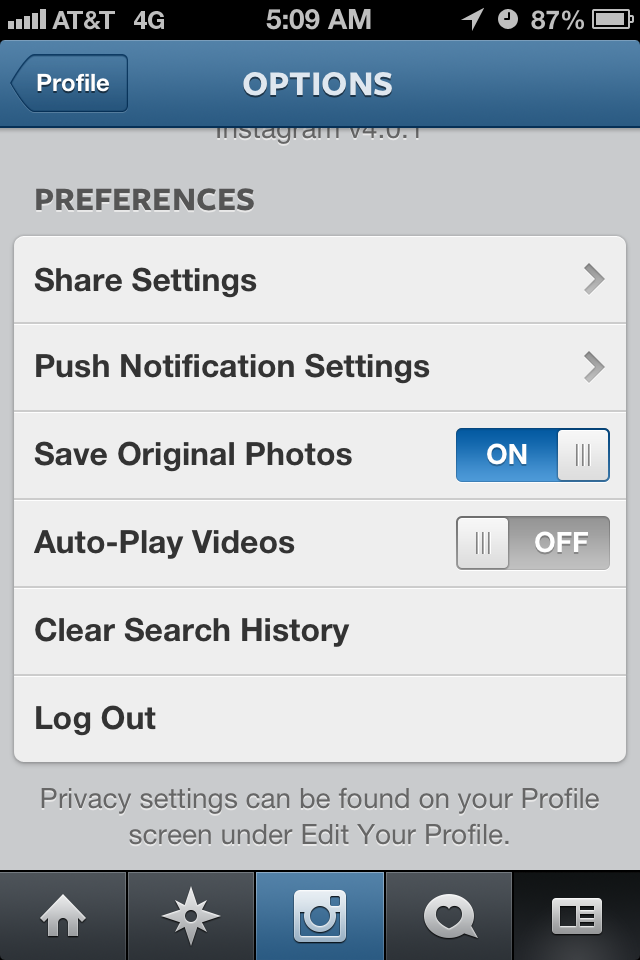
Q. Video works, but it’s slow. The videos seem to start late and drag down my speed. And above all, the videos start playing automatically! I hate that. It’s hard to watch videos when I’m in a meeting without getting caught. How can I stop this?
A. Ha. Busted. Your boss is watching. Yes, auto-start is annoying. It’s easy to deactivate so you can watch videos only when you want to. Just do this: Open Instagram and go to your profile by tapping on the bottom-right most icon. Now tap on the settings icon (the cog wheel) on top-right. You see the ‘Auto-play Videos’ option? Turn that thing off. That’s it.
Q. I downloaded the Instagram app on my iPad. It looks awful and it doesn’t play videos? WHAT?
A. This one blows my mind as well. There is no ‘official’ iPad Instagram app. If you notice, you can download the app, but it’s actually for the iPhone. You’ll see a 2x symbol in the bottom corner. That’s to boost the screen twice the size. But you’ll also notice the quality is garbage. This happens with a lot of apps that have been designed for iPhone, but not iPad. So at this point, you’re out of luck. And as for video not playing, I just tested it and it works, so check the above steps (or wait for the official iPad app!)
Q. Why can’t I embed Instagram videos on my website?
A. You can despite what a lot of people say. I was surprised, because at first, I didn’t think it was possible and Facebook was protecting their property and wanted to own more of what you create. I found some good instructions from Digital Trends if you want to tackle it. Click the magic + symbol below and get to work with some coding that takes some time. If you want to make life easy, use Instaembed or EmbedInstagram to do the work for you.
[toggle title=”How to embed Instagram videos”]Instagram’s new video functionwill undoubtedly provide the world with some clips worth sharing (and probably some clips nobody should ever, ever see, but that’s another story). And if you want to share an Instagram video masterpiece with your friends in a blog post or on your website, you’re probably wondering if you can embed these videos.You can, though it’s not quite as simple as clicking on the embed button for Vines on Twitter or YouTube videos. The art of Instagram video embedding is slightly more complicated. But fear not, young Instagrammer. It can be done! Mashable’s Christina Warren uncovered a good way to get these videos on to your websites.[UPDATE: As a commenter mentioned, now you can also use Instaembed to embed these videos. So… that’s probably easier.
Step One
Log into your Instagram account and pull up the video URL on your desktop using Chrome or Safari. You don’t have to do anything special to pull it up, just get to the part of your feed where the video you want appears. Firefox fans, I have bad news: You can’t do this on Mozilla. Here I have located my social media savant friend’s first foray into Instagram video.
Step Two
Right click on the video, and then select “Inspect Element.” A bunch of crazy-looking code will come up at the bottom of the screen. Don’t have a panic attack. You’re on the right track.
If you’re looking at code like in this picture, you’re halfway there. So now you’re staring down the source code you need to embed. So it’s on to the next step…
Step Three
OK, take a closer look at that “Inspect Element” code. Look for the part that starts ‘div class – “Video” and once you find that, look for the part of that section with the words “distilleryvesper” – it should end with “mp4″ and if you find it, you’re basically the Indiana Jones of Embedding Stuff.
It took me a little bit to find mine, but once I clicked on the part highlighted in blue, it popped open a new window with the video in it.
Step Four
OK, first, rejoice: The hard, vaguely technical part is over. Once you have the URL, go to the Video for Everybody generator. Erase the default code in the boxes and replace it with the code you slyly stole from the bowels of the Internet. You can name your video, too. It should look like this:
Step Five
Now you stick that code in your personal website and reap the benefits of your incredible video embedding skillsz. You can pick whether autoplay is on or off (be a good netizen and choose off) and whether you will use HTML5 or HTML5 + Flash. You’re basically a coder now. (Just kidding, real coders, please don’t yell at us.)
Awesome work, great job everyone! But before you start thinking Instagram video is perfect because you can now embed it, let me remind you that Vines are still easier to embed – and you can make your Vines into GIFs, something that’s a little harder to do thus far with Instagram videos.
[/toggle]Q. What about us Android users? What gives!? We have issues too.
A. Yes, I know. Here is some help. I just can’t get to all of it! And I’m an iPhone user, sorry.
Q. I think I’m addicted to social media, what should I do?
A. Run to the forest. Leave your phone at home.
I’d love to her more of your Instagram Video problems and solutions. Please comment below and we’ll add more to this list. Thanks again!
[hr]Get on task with your to-do list and collaborate
![]() Looking for a way you and your friend, co-worker or significant other can add to a to-do list at the same time and have it update real-time when you cross off tasks? Look no more. I’ve found a great solution in Wunderlist. And, it’s not just for iPhone. It’s a free app for iPhone, iPad, Android, Windows, Mac and Web. All this app does is keep you organized with to-do lists.
Looking for a way you and your friend, co-worker or significant other can add to a to-do list at the same time and have it update real-time when you cross off tasks? Look no more. I’ve found a great solution in Wunderlist. And, it’s not just for iPhone. It’s a free app for iPhone, iPad, Android, Windows, Mac and Web. All this app does is keep you organized with to-do lists.
For instance, my girlfriend and I use it for groceries. I never remember what I need at the store when I’m actually there. So now, when I think of something during the week, I add it to the list on my phone. When I shop, I cross it off. Both of us get notifications (which you can shut off) with either a text or email. It’s very slick.
What’s nice about this free app is that it’s loaded with what you need for free. You can get the Pro version if you really need added support for teams, etc. but I find the free version does everything we need it to.
And if you’re a Mac user, there’s word that the company is working on integration with iCal, which would make this program even better and make my life even more organized. Check out the video. Get organized. Be happy.
[hr]Quit squinting and zoom in on that browser
No matter the browser you’re reading this on right now, you can rest assured knowing you’ll always be able to read the words. If the font is too small, there’s an easy fix. To make the screen on ANY browser get bigger on a Mac and PC, do the following:
[column size=”one-half”]
Zoom In

Zoom Out

Reset to Default

Zoom In

Zoom Out

Reset to Default
Pretty slick, huh. You can also go up to your browser options in the top left of the screen and click on VIEW. There you should find an options that will help with Zoom. You have all kinds of Geek freedom.
Enjoy the view and we’ll see you next week.
Hat Tips: Instagram: Digital Trends, Wunderlist: WunderKinder, Browser Zoom: David Pogue






[…] GeekLift: Instagram video problems, tackling tasks and screen zoom, Josh Benson […]
I have the updated Instagram. But i dont have the Record icon!? I want to take video!! And i cant! I can watch videos though. but i can take videos!? What gives!?
Hi Gabriela: Thanks for reaching out. What kind of phone do you have? I know if you have an iPhone you need to update the software, then check again as there may be another update right away. If you’re using and Android, you need Jellybean 4.1 and higher. Support for your device may come at a later time from what I’ve learned. I don’t have or use an Android, so not sure. Let me know.
I cant view one of my followers photos all it shows is a plus sign and when I click it, it does absolutely nothing. I tried unfollowing them and refollowing them and nothing I turned my phone off then back on and nothing also I deleted the app and still….NOTHING
Sorry for the late reply. Best thing to do is delete the app altogether and reinstall, then do a hard reset on the iPhone. Let me know if that does it. New versions sometimes mess up your settings and you MUST log out and back in to reactivate the app.
I have a 5g iPod touch and the latest version of the app. When I try and play videos, I get the “camera” with the as bing white dot in the top right corner but the video never plays! Videos only seem to play on my mothers iPad!
What version of the iPod is it? That could be the issue. It may not be supported. Even though you have the space, you need a later version perhaps.
i have an ipod 5g and i recorded a video when i was without wifi but as soon as i got connection (about an hour later) i tried to post the video and it said failed. so i went to click the reload button but nothing happens, it twitches and i can click it but it doesnt even try processing again. im so frustrated because it didnt even save to my camera roll. if you think you can help please let me know asap 🙁
p.s i already tried restarting it and i havent tried deleting the app because im scared my video will be gone
Well a good thing to do when this happens is to flip the phone into airplane mode and process the photo or video. That will save the video or image to the phone but NOT post it to Instagram. Then you can go in and start over and just load the video from your camera gallery.
Hi, i have the same problem. The video failed. and I tried to flip the phone into airplane mode. when i clicked “reload”, it didn’t process nor save the video to the phone. I tried almost everything, but I dont want to lose the video.
So you shot the video through Instagram? For future, there really isn’t any need to shoot the video through the actual app because you can now load clips from your phone and edit them as you wish. Then you’re guaranteed to have it. But I realize that doesn’t solve your problem. You’ll have to get the app to connect and process the video otherwise I’m afraid you’ll lose the video if you tried the airplane mode trick. Try connecting to WiFi and closing out all of your other apps (not Instagram!) by double punching the home button and flicking the app items up to close them. Closing others may help Instagram work – worth a shot.
Still having the problem. Tried to wipe app data and reinstall it. Waited for the new version (8 released today) and nothing. 2 years after, still same shit. Good job IG.
I made a video and I waited a little while to post it and now no matter where I go and if I have wi-fi or not it says the posting failed! But I don’t want to press remove because I will loose the video is there anyway I can save it or somehow post it??
As I stated below, this may work: Well a good thing to do when this happens is to flip the phone into airplane mode and process the photo or video. That will save the video or image to the phone but NOT post it to Instagram. Then you can go in and start over and just load the video from your camera gallery.
I have a galaxy s3 and I try to watch a video on instagram and it tell me to reload the video and I do and it still doesn’t work its getting annoying ‘-‘
Hi Lizbeth. Thanks for the comment. There’s been a lot of issues with the Android phones and Instagram working properly. IG was created for iOS and built from the ground up for it, so in order to work with Android it seems they’ll be needing to make updates. Be very sure that you’ve updated the app. In fact, delete it and re-download it and restart your phone. Sometimes that’s all it takes. Thanks and good luck.
I have an iphone 4s and i want my videos on instagram to fit the whole screen so you can see the whole video like sqauready and stuff
Hi Alexa: By default you can’t adjust the size of the video so it’ll fit in the screen. You can move it up and down and side to side to fit the portion of action you want to see. But as you alluded Square Ready, there are a of of apps that will help you post videos the way you shot them (4×3, 16×90) check out Square Video for Instagram as it should do what you want. It’s only a buck and will keep your videos nice and neat – the way you wanted. I’m sure new releases of Instagram will address this issue. Thanks for posting.
Instagram wont let me post a video, when I am half way it loads but doesnt upload it
i can’t view or play any videos on instagram for chrome? HELP!
Anytime i try to post a video on Instagram it just says failed in the middle of uploading and wont post, it doesn this every time!!!
Have you tried both on a wi-fi network and on your cellular signal? I would delete the app and reinstall it and you should be good to go.
I made the video with my instagram but saved it to my galaxy4 before I decided to upload it – for some reason Insta says that it can’t upload it because it doesn’t support the file (that it created?) plus i tried uploading it to my dropbox and computer although it won’t allow me to play it because of the extension? Help!
Hello, I have an iphone5 and every time I try to post a video on instragram it just says “failed ” in the middle of uploading and won’t post! please,help me!
Why is it that after trimming a video on IG it will only capture the audio? The visuals ate gone -,-
Thats seems bizarre. Still having the issue?
On instagram, when i scrol down to a video, it wont play any sound until i click a volume icon thing in the top right corner of the screen and i want it to stop doing that and just play the video. My sound is on and my silent is off.
I have a 4s,and everytime I try to upload a already recorded video,my instagram crashes. It happens with 99% of my videos and it really bugs me.
When I upload video,it plays,everything is fine except that it has a black cover.
Every time I go to upload a video it says failed I have tried most things like resetting my iPod, deleting the app, reinstalling it, retrying and nothing seems to work helps pls ???
My sound is on but I can’t hear sound on Instagram videos? I only just updated my software a couple days ago.
Did you try tapping the video? My new update makes me tap the videos to hear the sound. I hope I helped.
On the IG app – can’t watch videos? They NEVER load
I have the V6.10.1 instagram and the videos wont load. In the settings there isnt anything about videos. I dont know what to do.
Why are some of the 15 second videos uploaded on instagram interrupted by a green (flash) or (wave) that only allows you to see a portion of the video?
I use allavsoft VideoGo
to convert Instagram to MP4
video format to burn.
i accidently put a video up on silent, can i not edit the sound back on?
private your Youtube? HAHAHAHAHAHAHAHAHAHA!!!!! it’s already when Instagram has been change version updated, it’s ignores so unable pick up any videos gallery. -_-
My Instagram videos have been received tly turning green when I upload them, how can I fix this? It was fine and just started doing that about a week now. I uninstalled and installed again nothing worked. Help?
I am getting just a white screen instead of the video when it is playing and the sound is there
My iPad is now only showing a half screen on Instagram and I can’t figure out what I did and can’t change it back. Any thoughts?
Mine too. I have deleted and reinstalled instagram, but no luck fixing it yet
I also have this problem and reinstalling doesn’t sort. Must be an iPad issue but can’t resolve!
Nobody’s video plays in Instagram for me anymore. All I changed were the repos I’m hitting.
It says there is a problem with copyright and that I need the consent of the artist that belongs the video (which I have).It keeps saying “your video has been reposted” on my notification feed,while I deleted the video only a while ago.What do I do to make it stop ?
Hi, my photos/videos in IG stories are zoomed in. It is not letting me to post the original size of my photo/video. Pls. help
Hey.. only 1 video of mine is not playing on instagram, rest everything is working. Have tried deleting the app.. any other solution. Don’t want to del dat post????
I’m not sure if you have to contact Instagram because I don’t understand why only one isn’t okay
I posted three videos all together & the first one isn’t playing but the last two are & don’t know how to fix & I don’t want to delete the post